Visualizing DIMO GPS Data: A Chat with Yev
James Li
August 13, 2025
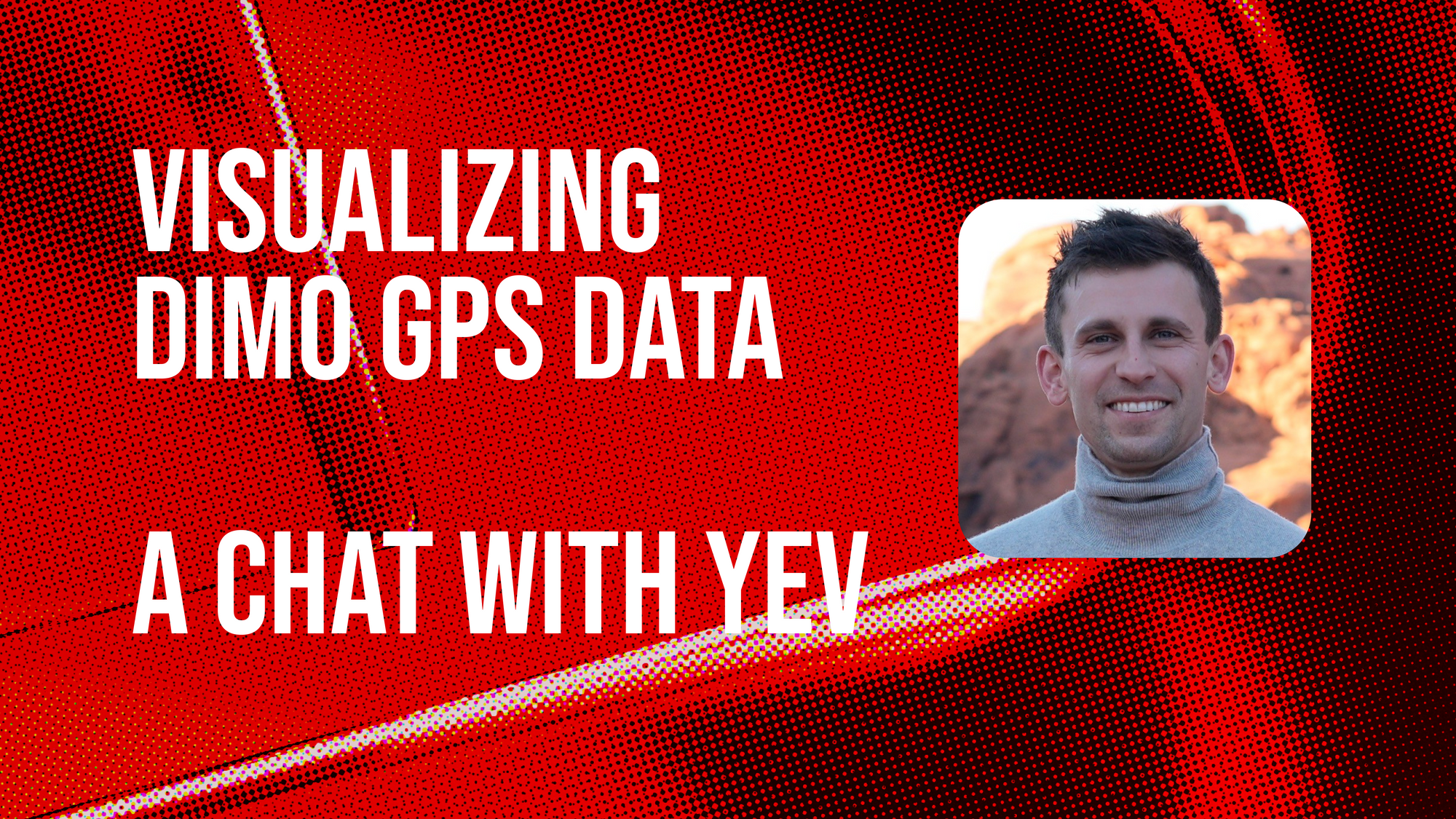
Have you ever used a mobile app that showed you the wrong location of where you're at? Have you wondered how apps like Uber and Lyft visualizes the GPS location data that they received from the driver's phones? Check out this Q&A session with Yev to learn more.
At DIMO, we’re building the connected vehicle network of the future — GPS data plays a huge part in that vision. But visualizing raw GPS coordinates isn’t always straightforward. So I sat down with our very own CTO - Yevgeny Khessin, to unpack how DIMO handles GPS data accuracy and how we bring that information to life on screen. Yevgeny has spent the last 10+ years prior to DIMO leading connected vehicles programs from GM's OnStar, to Ford's Ride Hail, to building CV/EV platforms for Volkswagen and Mitsubishi.
TL;dr
Q: Let’s start simple — what does a GPS data point actually look like?
Yev: Every GPS datapoint we collect comes in the form of a tuple: latitude, longitude, and something called HDOP — which stands for Horizontal Dilution of Precision. You can think of it as a confidence score. Lower HDOP indicates higher accuracy of the GPS data.
Q: How can someone interpret HDOP values?
Yev: Here’s a rough scale of the HDOP values and its corresponding interpretation. Anything under 5 are usually considered pretty good GPS accuracy.

Q: So how do we handle HDOP in actual products, that is, when I'm building a mobility app?
Yev: Our model at DIMO is classifying GPS signals into three main scenarios and visualize them differently. The reasoning behind this is due to the fact that there will always be noises in the real world, handling them elegantly is why engineers exist :)
In the first scenario where zeros were received, this usually means that there were no signals received by the device. This typically means that the device is offline or hasn't acquired GPS signals yet. On the application side, we typically don't plot this on the map and show error messages along the lines of "No GPS Signals Available". If there is a last known location in handy, you can optionally show it on the map with a timestamp.
In the second scenario where a high HDOP value was received, this usually correlates to the location being in a garage or in a dense urban area and location fix is shaky. The high margin of error should result in marking the location in your app with a dashed amber circle as you would see in Apple Maps, while surfacing a message like "Low Accuracy" to set the user's expectations.
Last but not least, when a low HDOP value was received - we're very confident with the GPS lock. The golden standard here in app is usually by showing a solid blue/green pin or a dot, with minimal animation, and a very small filled radius to show the high confidence.

Check out this demo application that our engineering team has built to help you visualize GPS data. The application also supports our React Component SDK - Login with DIMO alongside our Typescript Data SDK, all done through vibe coding.
Q: How does this look in code?
Yev: Here's a simplified logic snippet we use to interpret GPS status:
Q: Any design or accessibility considerations?
Yev: Tons. You would usually want to follow native platform patterns (especially iOS) while using clear color coding: gray for no signal, amber for poor, blue for good. Always ensure that there's text fallback — icons alone aren’t enough. For accessibility, you'll want to support screen readers and keyboard navs.
Q: What about performance?
Yev: We optimize the map so it doesn’t overload the DOM with every location update. Animations are lightweight, and we cache the last known good position to fall back on if the signal drops.
Q: How do you test this stuff?
Yev: We use simulated GPS data in different conditions:

This ensures our visualizations respond correctly across the entire GPS quality spectrum.
Final Thoughts from Yev
"Good data is only half the battle. The real magic is helping users understand what the data is telling them — visually, intuitively, and in real time."
Head over to the DIMO GPS Visualizer to try it out yourself!
--
Want to explore or contribute to how we’re mapping the connected vehicle future? Check out the DIMO Developer Console to learn more!





